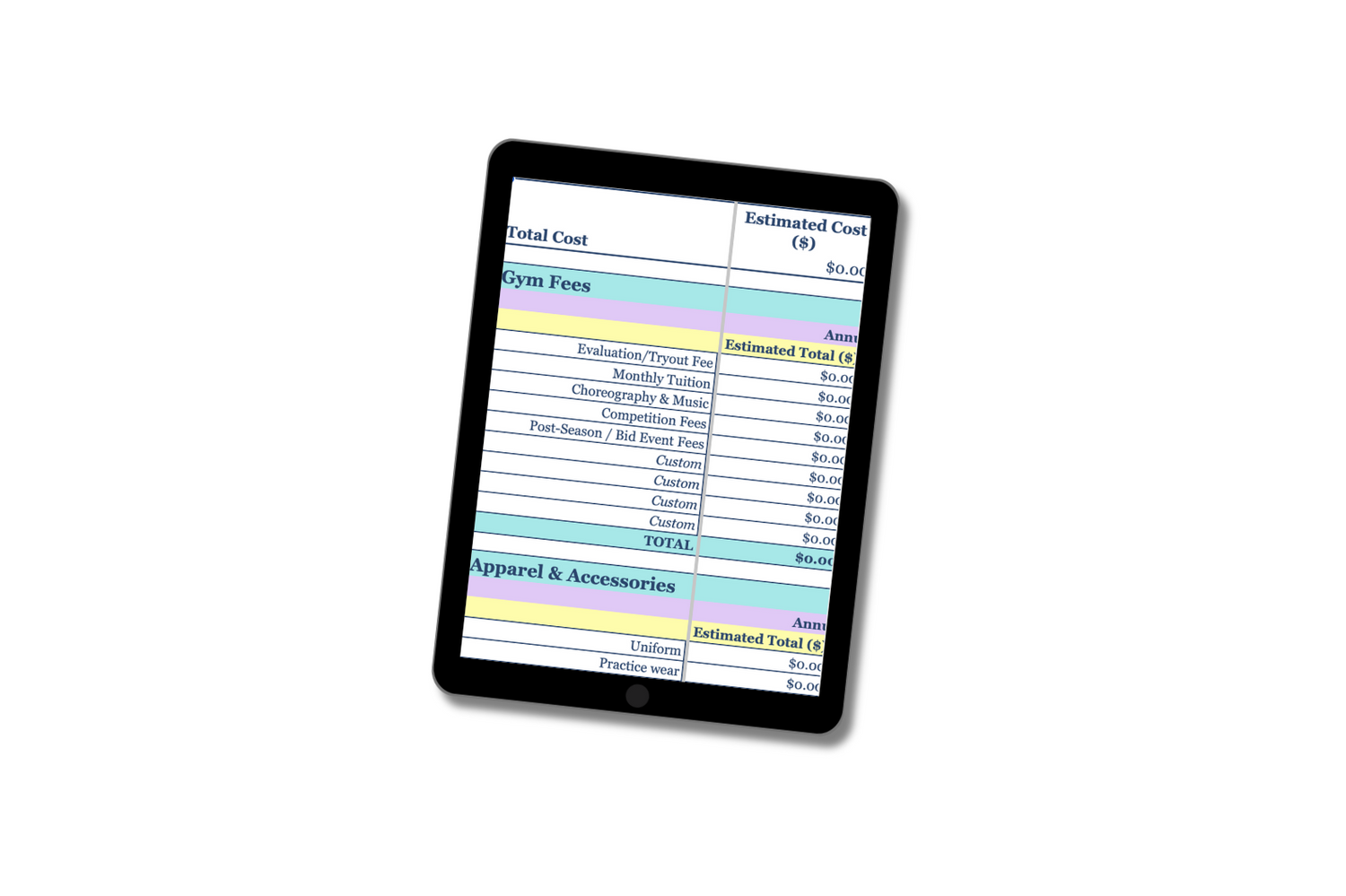Our Favorite Budget App for Cheer Moms: Part 2, Account Setup
Share
Welcome back! Now that you understand the basics of YNAB, it’s time to start building our budget. The first step is to add an unlinked account, which will represent the money we have available for cheer-related expenses.
What is an Unlinked Account? An unlinked account in YNAB is one that is not connected to your bank, so you enter every transaction manually. Linked accounts automatically sync with your bank account or credit card, but I recommend unlinked accounts for beginners.
Why Start with an Unlinked Account? By manually entering every transaction, you have to stay hands-on with every dollar. This allows you to have full control over your cheer budget, and forces you to be fully aware of every single expense.
How to Set It Up: Open the YNAB app, navigate to Add Account, select Unlinked, and name it something like “Cheer Budget.” Enter the amount you currently have saved or set aside for cheer. This becomes our starting point for our budget.

Conclusion:
And that’s it! Your unlinked account is now set up, and you’re ready to start building out the categories for your cheer expenses. Stay tuned as we add categories and start setting up our cheer budget in YNAB (finally!).
Happy YNAB-ing!
-Lexie
PS: Ready to take control of your cheer expenses? Try YNAB free and test out this proactive budgeting method yourself. Use our referral link to start your free month—no strings attached—and make your cheer budget work for you.